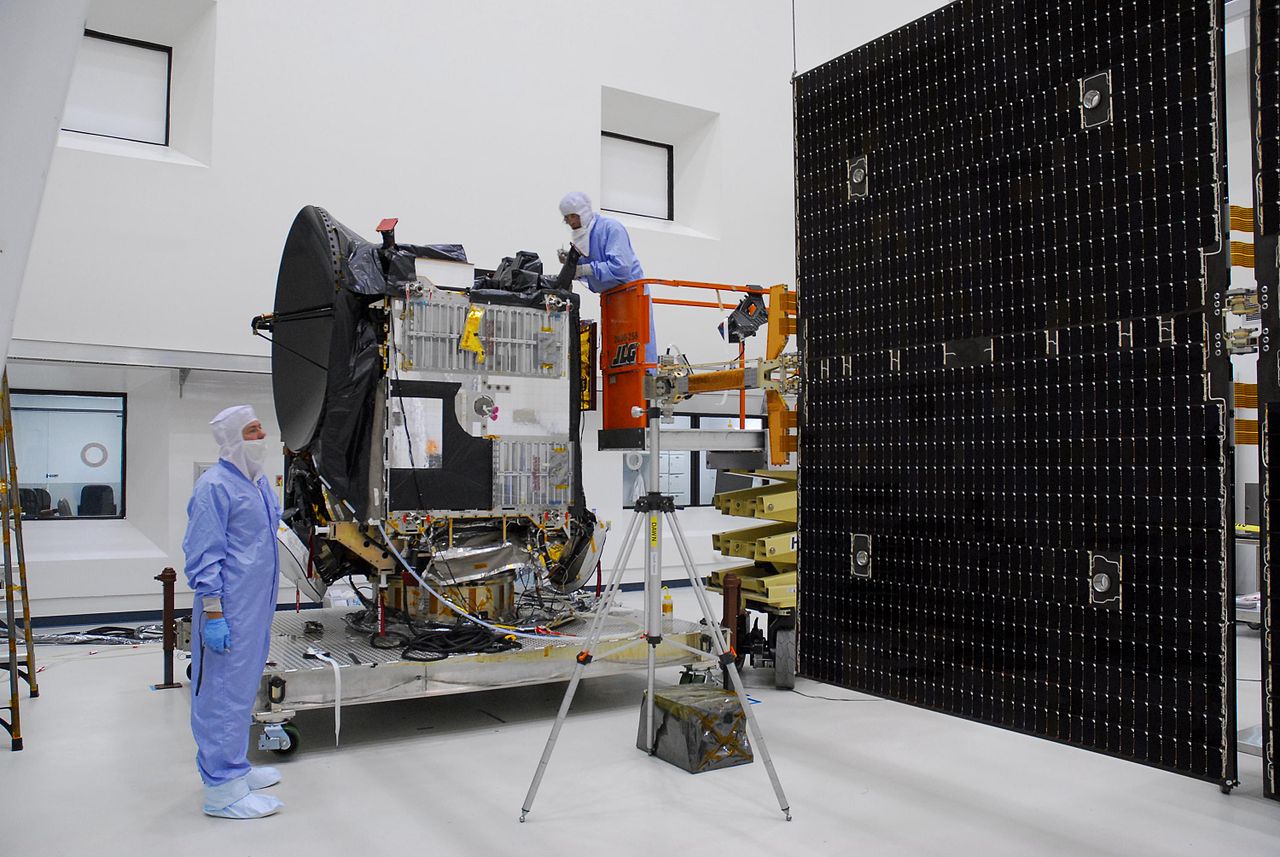Intro
This article continues on the last one about the Logstash and describes the Filebeat as Log scraping agent for your Kubernetes cluster.
Our Elasticsearch and Kibana are managed outside of the Kubernetes cluster (AWS Elasticsearch Service). So we can go straight to the configs.
Filebeat
Consult official proposal to the configuration as as well our setup is derived from that but has some differences.
OSS Build
Here we use Open Distro compatible docker.elastic.co/beats/filebeat-oss:7.7.1 image.
I recommend to use this one to avoid unexpected problems with AWS Elasticsearch Service.
Check all OSS Filebeat releases.
DaemonSet
Let’s start with a DaemonSet resource. A DaemonSet makes sure that Filebeat runs on every Kubernetes Node. This is of course inevitable to get entire logs from the every service running one every cluster node.
apiVersion: apps/v1
kind: DaemonSet
metadata:
name: filebeat
namespace: kube-system
spec:
updateStrategy:
type: RollingUpdate
rollingUpdate:
maxUnavailable: 1
selector:
matchLabels:
app: filebeat
template:
metadata:
labels:
k8s-app: filebeat
app: filebeat
spec:
serviceAccountName: filebeat
terminationGracePeriodSeconds: 30
containers:
- name: filebeat
image: docker.elastic.co/beats/filebeat-oss:7.7.1
args: [
"-c", "/etc/filebeat.yml",
"-e",
]
securityContext:
runAsUser: 0
volumeMounts:
- name: config
mountPath: /etc/filebeat.yml
readOnly: true
subPath: filebeat.yml
- name: prospectors
mountPath: /usr/share/filebeat/prospectors.d
readOnly: true
- name: data
mountPath: /usr/share/filebeat/data
- name: varlibdockercontainers
mountPath: /var/lib/docker/containers
readOnly: true
volumes:
- name: config
configMap:
defaultMode: 0600
name: filebeat-config
- name: varlibdockercontainers
hostPath:
path: /var/lib/docker/containers
- name: prospectors
configMap:
defaultMode: 0600
name: filebeat-prospectors
- name: data
emptyDir: {}
that’s not much more. Of course there are mounted ConfigMaps and here they are:
ConfigMaps
First of all, the general Filebeat Settings need to know where Logstash is running. In previous article we exposed Logstash as: logstash-service:5044 to the cluster, this is what goes under output.logstash:
apiVersion: v1
kind: ConfigMap
metadata:
name: filebeat-config
namespace: kube-system
labels:
k8s-app: filebeat
data:
filebeat.yml: |-
filebeat.config:
inputs:
# Mounted `filebeat-prospectors` configmap:
path: ${path.config}/prospectors.d/*.yml
# Reload prospectors configs as they change:
reload.enabled: false
modules:
path: ${path.config}/modules.d/*.yml
# Reload module configs as they change:
reload.enabled: false
output.logstash:
hosts: ['logstash-service:5044']
Further we need to say a little bit more about our environment, which is in fact Kuberntes cluster full of Docker containers.
That’s done by so called prospector configurations :
apiVersion: v1
kind: ConfigMap
metadata:
name: filebeat-prospectors
namespace: kube-system
labels:
k8s-app: filebeat
data:
kubernetes.yml: |-
- type: docker
containers.ids:
- "*"
multiline.pattern: '^[[:space:]]+(at|\.{3})\b|^Caused by:|^\s*$'
multiline.negate: false
multiline.match: after
processors:
- add_kubernetes_metadata:
in_cluster: true
Also here for typ Docker we we have a configuration for handling multiline Logs.. It’s hard to bring such stuff to perfection. If interested consult multiline configuration docu for more details.
So we are nearly done here, except that Filebeat need to have some more rights as usual container. So the following ServiceAccount, ClusterRole,ClusterRoleBinding resources should do the job.
apiVersion: v1
kind: ServiceAccount
metadata:
name: filebeat
namespace: kube-system
labels:
k8s-app: filebeat
---
apiVersion: rbac.authorization.k8s.io/v1beta1
kind: ClusterRole
metadata:
name: filebeat
labels:
k8s-app: filebeat
rules:
- apiGroups: [""] # "" indicates the core API group
resources:
- namespaces
- pods
verbs:
- get
- watch
- list
---
apiVersion: rbac.authorization.k8s.io/v1beta1
kind: ClusterRoleBinding
metadata:
name: filebeat
subjects:
- kind: ServiceAccount
name: filebeat
namespace: kube-system
roleRef:
kind: ClusterRole
name: filebeat
apiGroup: rbac.authorization.k8s.io
Evaluation
This works very well several month for us an do not require any maintenance so far. Only the multilines are still ugly sometimes. Feel free to provide any feedback or ask for details.